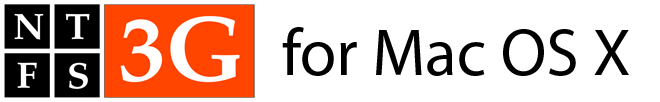Changes on the Mac OS X side:
- This release includes a workaround for the bug where ntfs-3g hangs at shutdown/restart (see the previous release for details), delaying system shutdown by 30 seconds and endangering the integrity of the affected NTFS file systems (especially with the ublio build). The workaround consists of a small program, ntfs-3g_daemon which unmounts all ntfs-3g file systems at shutdown. In order to ensure that ntfs-3g doesn't get the shutdown signal before the daemon (which will result in a lockup), signal handlers for ntfs-3g have been disabled completely. This should be considered a temporary solution, as there's still a bug to fix somewhere (in ntfs-3g or MacFUSE... not sure yet).
You will thus see a new process in your process list called ntfs-3g_daemon. Don't terminate this process, or your ntfs file systems will be unmounted.
Please report on how well this workaround works for you. - Partitions marked with any of the FAT partition types (FAT16, FAT32, FAT12) are now probed for NTFS file systems in case Windows has corrupted the partition tables. This is apparently common, and Windows doesn't seem to mind that a partition marked as FAT contains an NTFS file system.
- Small bugfix related to ntfslabel returning unexpected values for valid file systems.
Download NTFS-3G 1.2531 [ublio] (patched for improved performance)
Packaging, patching, some OS X-related development and testing has been done by Catacombae Software (i.e. myself).
Requirements: Mac OS X 10.4/10.5, a PowerPC or Intel computer, MacFUSE 1.3 or later installed (1.5 recommended).
This package has been tested with OS X 10.4.11/Intel and OS X 10.5.3/Intel.
Known issues:
- Files with filenames created in Windows containing international characters with accents, umlauts and similar dots and lines, or filenames with korean characters might seem unreadable in the Finder. This is because Finder apparently expects all filenames to appear in unicode decomposed form, while NTFS allows both composed and decomposed form filenames. This issue is hard to solve in a pretty way, but you should still be able to access these files when using the Terminal. For me, copying the affected files to a HFS+ drive using the command "cp" worked fine.
- After installing ntfs-3g, all NTFS drives will disappear from the "Startup Disk" preference pane. Uninstalling ntfs-3g brings them back. I don't know any workaround or solution for this. Please investigate this issue if you want to help.
Sources:
ntfs-3g 1.2531 (patched)
ntfsprogs 1.13.1
fuse_wait.c
ntfs-3g_daemon.c